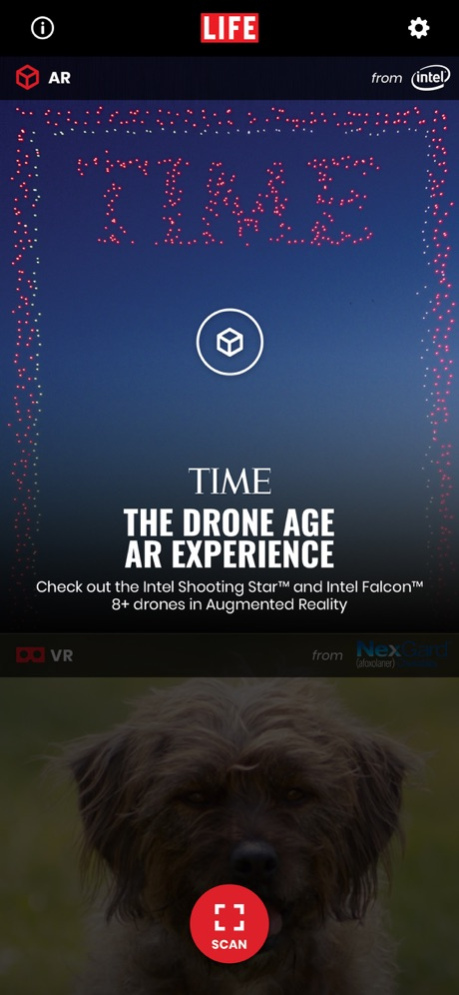LIFE VR 2.1.5
Continue to app
Free Version
Publisher Description
An extension of the iconic LIFE brand, LIFE VR is a virtual reality and augmented reality platform offering immersive experiences from some of today’s most beloved Meredith brands, including TIME, People, Sports Illustrated, Real Simple, Travel + Leisure, Southern Living, and InStyle.
LIFE VR elevates Meredith’s acclaimed storytelling capabilities to new levels through 360° video, interactive virtual reality, and immersive augmented reality experiences to engage every passion, including news, entertainment, sports, fashion, history, food, and travel—all with new content curated every month from the best of the Meredith brands.
This mobile app is one of many platforms from which you can explore LIFE VR’s growing slate of world-class stories and original programming. Others include Steam for the HTC Vive; Samsung Gear VR; and Oculus Rift.
A short list of LIFE VR’s most recent experiences:
• College Football's Most Iconic Landmarks in 360°
• The Solar Eclipse in 360°
• Travel+Leisure's World's Best City - Mexico's San Miguel de Allende
• Capturing Everest
• The Crystal Reef
• Experience Dubai
• Rogue One: A Star Wars Story in 360
• Remembering Pearl Harbor
• Best Love, A VR music and fashion experience featuring Yuna
• Travel+Leisure's Destination of the Year - Portugal
• Defying the Nazis VR, a companion piece to the Ken Burns’s documentary on PBS
• Fast Ride by The Drive
Visit Time.com/lifevr for more information and a sneak peek at upcoming content.
Sep 27, 2018
Version 2.1.5
General Bug fixes and Performance Enhancements
About LIFE VR
LIFE VR is a free app for iOS published in the Recreation list of apps, part of Home & Hobby.
The company that develops LIFE VR is TI Media Solutions Inc.. The latest version released by its developer is 2.1.5.
To install LIFE VR on your iOS device, just click the green Continue To App button above to start the installation process. The app is listed on our website since 2018-09-27 and was downloaded 4 times. We have already checked if the download link is safe, however for your own protection we recommend that you scan the downloaded app with your antivirus. Your antivirus may detect the LIFE VR as malware if the download link is broken.
How to install LIFE VR on your iOS device:
- Click on the Continue To App button on our website. This will redirect you to the App Store.
- Once the LIFE VR is shown in the iTunes listing of your iOS device, you can start its download and installation. Tap on the GET button to the right of the app to start downloading it.
- If you are not logged-in the iOS appstore app, you'll be prompted for your your Apple ID and/or password.
- After LIFE VR is downloaded, you'll see an INSTALL button to the right. Tap on it to start the actual installation of the iOS app.
- Once installation is finished you can tap on the OPEN button to start it. Its icon will also be added to your device home screen.